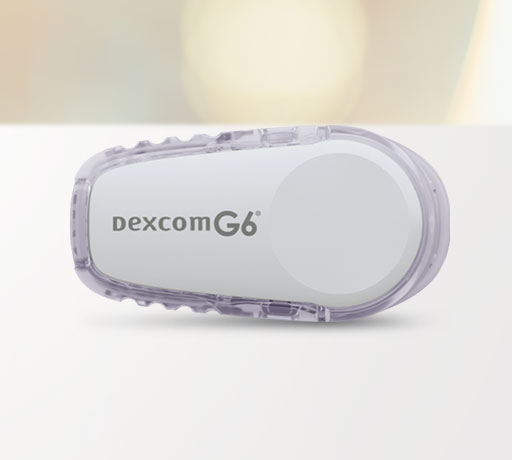I’m Already a Tandem Pump User
Thanks for continuing to use a Tandem Diabetes Care pump. Explore the resources below to help you set up and start using your new pump.
Choose your pump

Tandem Mobi System
- Complete assigned tutorials
- Learn about new features that may be available for your pump
Update Your Account
Get Started- Log in to your account
- Share reports with your clinic
- Download the mobile app
- Link your mobile app to your pump
Set Up Your CGM
Get started with your CGM (sold separately) before pump training to help you feel more confident with your new technology.
Optimize Your Pump
Turn on Control-IQ+ technology and set a Sleep Schedule for optimal use.
Frequently Asked Questions
Turn Off Your Pump
Learn how to turn off your pump to save battery while you wait to meet with your pump trainer.
Watch VideoTraining Materials
Access quick guides, videos, and frequently asked questions for products and software updates.
Keep TrainingContinuing Education
Sign up for ongoing classes and find support through the Tandem Diabetes Care community.
Keep LearningCheck out these helpful support materials.
t:slim X2 Insulin Pump
Updated Pump Features
Get StartedLearn about new features that have been made available since software version 7.4.
Transfer Your Settings
Download Worksheet- Use the t:slim X2 pump part of the worksheet to note current settings
- Download Tandem Source report for all Personal Profiles
Pair Mobile App
- Watch the video to see how to pair your Tandem t:slim mobile app
- Review self-guided training to learn how to set up and use the mobile app
Set Up Your CGM
Learn how to connect your CGM sensor to your new pump.
Optimize Your Pump
Don't forget to turn on Control-IQ+ technology and set a Sleep Schedule for optimal use.
Frequently Asked Questions
Turn Off Your Pump
Learn how to turn off your pump to save battery while you wait to meet with your pump trainer.
Watch VideoTraining Materials
Access quick guides, videos, and frequently asked questions for products and software updates.
Keep TrainingContinuing Education
Sign up for ongoing classes and find support through the Tandem Diabetes Care community.
Keep Learning