This error indicates the Tandem Source platform was unable to connect to the t:slim X2 insulin pump.
Before Troubleshooting
- Plug the pump directly into the computer or laptop and avoid using USB hubs, converters, extenders, etc.
- Use the Tandem Diabetes Care USB Cable provided with the pump
- Use a computer with a compatible operating system
- Close other applications that connect with the pump (e.g., t:connect, Glooko, Diasend, Tidepool, etc.)
- Close any other browser tabs or windows currently using Tandem Source
- Check the browser settings to ensure that sites can ask to connect to serial ports
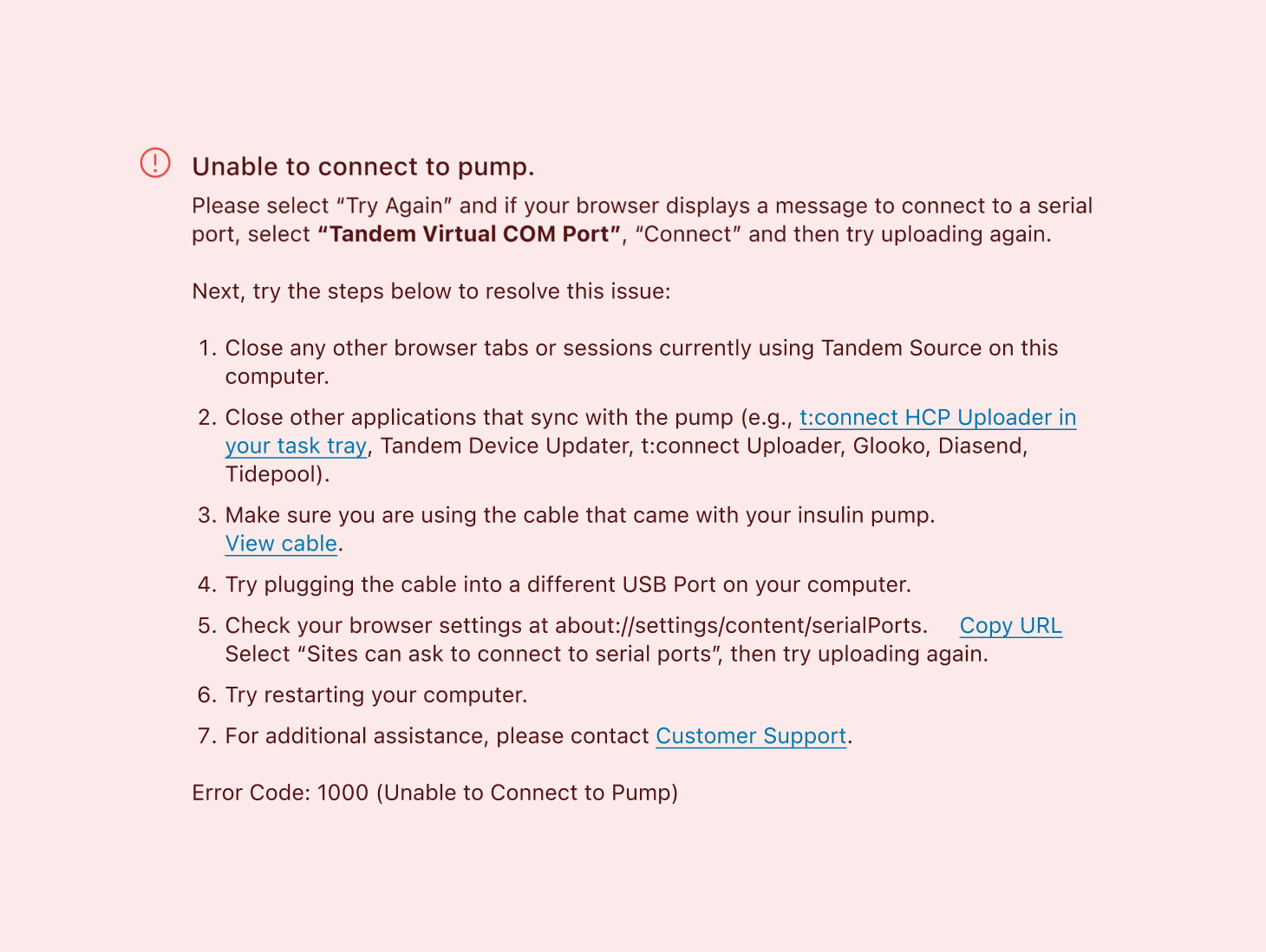
How to Resolve Error
- Plug the cable into a different USB port on the computer
- Open a different compatible browser (Microsoft Edge, Google Chrome, Safari)
- Select Try Again. If the browser displays a message to connect to a serial port, select Tandem Virtual COM Port, Connect, and then try uploading again.
- Restart the computer
- Repeat this process on a different computer
If these steps do not resolve the issue, please contact Tandem Technical Support at 877-801-6901.