Using an automated insulin delivery system with a continuous glucose monitor (CGM) can create a love-hate relationship with alerts and alarms.
On one hand, alerts and alarms are critical because they let the user know when they need to take action. But too many alerts and alarms can lead to alarm burnout.
When this happens, it increases the likelihood that they could start ignoring or silencing notifications. Delayed responses can lead to life-threatening emergencies if a user isn’t receiving insulin and doesn’t respond to the notification promptly.
![]()
Alerts & Alarms: What’s the pump trying to say?
The first step in avoiding alarm burnout is to understand what the devices are trying to say.
- Pump Alerts: These occur when there are important safety conditions that may require a response or additional action.
- Pump Alarms: These occur when there is an actual or potential issue that may stop insulin delivery. For example, if the insulin cartridge is empty or there is an occlusion.
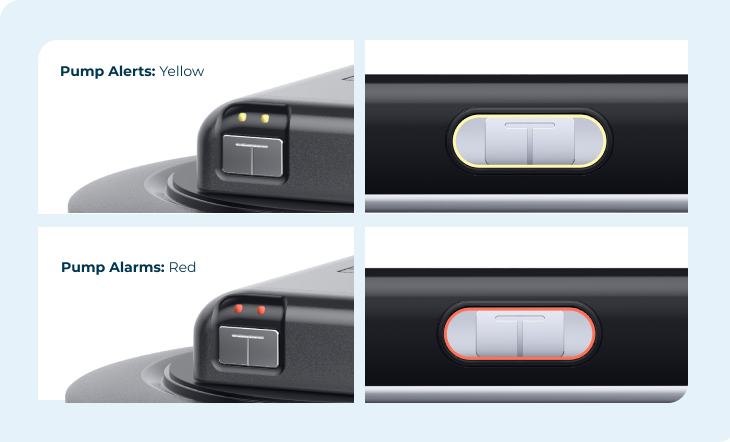
![]()
Different devices, different notifications
Let's explore the different types of notifications: Through the CGM app, the Tandem mobile app, or through the pump.
To help curb alert burnout, consider programming alerts and alarms from one or two sources rather than all three. This could reduce how many someone will receive, so they'll be more likely to act on them.

Some notifications can also be changed. The t:slim X2 insulin pump lets users adjust the sound to high, medium, low, or vibrate. The Tandem Mobi system lets users select beep or vibration and has a snooze feature if someone can’t respond to the alert or alarm in the moment. This lets the user silence the alert, alarm, or reminder for a set duration of 10, 20, or 30 minutes.
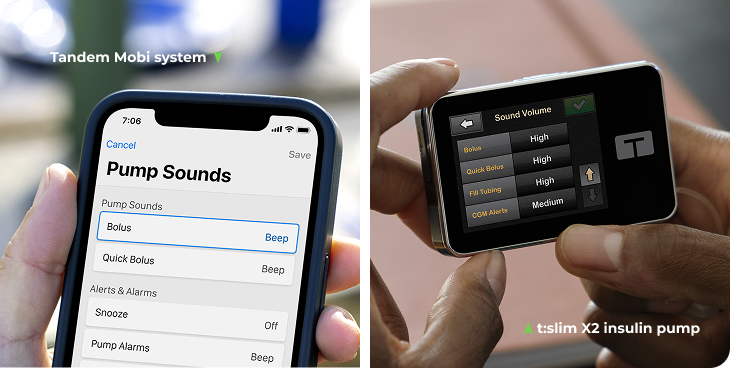
Some alerts can even be turned off. For example:
- CGM alerts (high, low, rise, and fall)
- Reminders
Be aware that other alerts, like Control-IQ+ technology high or low alerts, cannot be turned off.
![]()
Don’t forget to B-E-E-P
Now it’s time to explore the best way to respond. Just remember B-E-E-P.
- B: Be aware — What does the alert or alarm say?
- E: Evaluate — Is it urgent? Is the alert or alarm impacting insulin delivery?
- E: Engage — What action, if any, does the user need to take?
- P: Pay attention — Keep an eye on glucose levels and evaluate whether further action is needed.
ALARM Example: Occlusion
How the Pump Notifies the User
3 sequences of 3 notes or 3 vibrations.
What happens to insulin delivery?
All insulin delivery stopped!
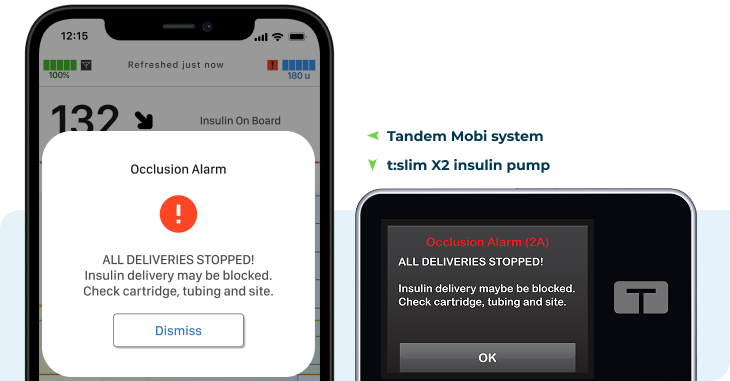
- B: Read the notification and tap Dismiss or OK.
- E: This notification needs urgent attention because insulin delivery has stopped.
- E: Check the cartridge, tubing, and site to identify and correct any possible cause of the blockage. Resume insulin.
- P: Monitor glucose over the next 2 hours. If occlusion alarm repeats or if glucose is not responding to insulin delivery, change the cartridge, tubing, and site to ensure proper delivery of insulin.
ALERT Example: Incomplete bolus
How the Pump Notifies the User
If a bolus has not been completed within 90 seconds:
- t:slim X2 pump: 2 sequences of 3 notes or 2 vibrations
- Tandem Mobi: Displays on Tandem Mobi mobile app screen only; pump will not beep or vibrate
What happens to insulin delivery?
Basal insulin delivery continues. The bolus has not been delivered.
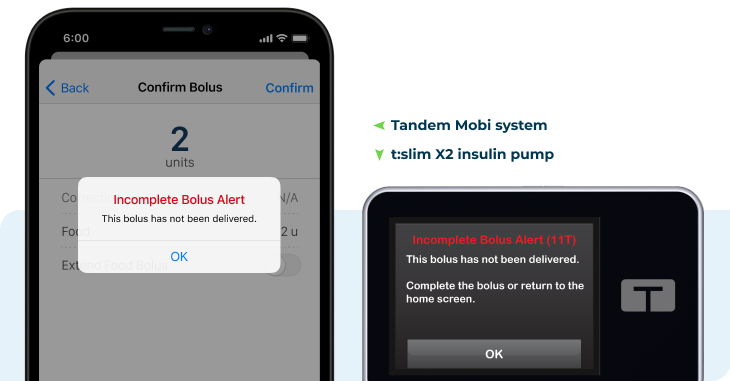
- B: Read the notification and tap OK. The bolus screen will appear. If the user intended to deliver a bolus and hasn’t yet given it then respond promptly.
- E: Was the bolus delivered? Check the history or status to confirm it was delivered as intended.
- E: If a bolus is needed, complete the bolus. If no bolus was intended, navigate back to the Home screen or Dashboard.
- P: Monitor glucose. Always return to Home screen and ensure the screen is off (dark) before putting the device away to prevent accidental screen touches.
Refer to the User Guide for more information.