During this tumultuous time, as our country and the world take action to flatten the curve of the coronavirus, Diabetes Care and Education Specialists are rapidly pivoting and quickly upskilling to employ virtual teaching techniques and tools to continue delivering diabetes care and education. At Tandem Diabetes Care, nearly 100 Clinical Diabetes Specialists are also rapidly adjusting to conducting all, not just some of their training, on the t:slim X2 insulin pump with Control-IQ technology virtually.
Tandem has made advancing technology for users a priority by offering downloadable remote software updates. Those updates, paired with remote demonstration tools, have helped clinical pump trainers activate in response to this pressing need.
In part one of this two-part article, several of Tandem's Clinical Diabetes Specialists share their best practices for delivering virtual training and support. We hope they’re helpful!
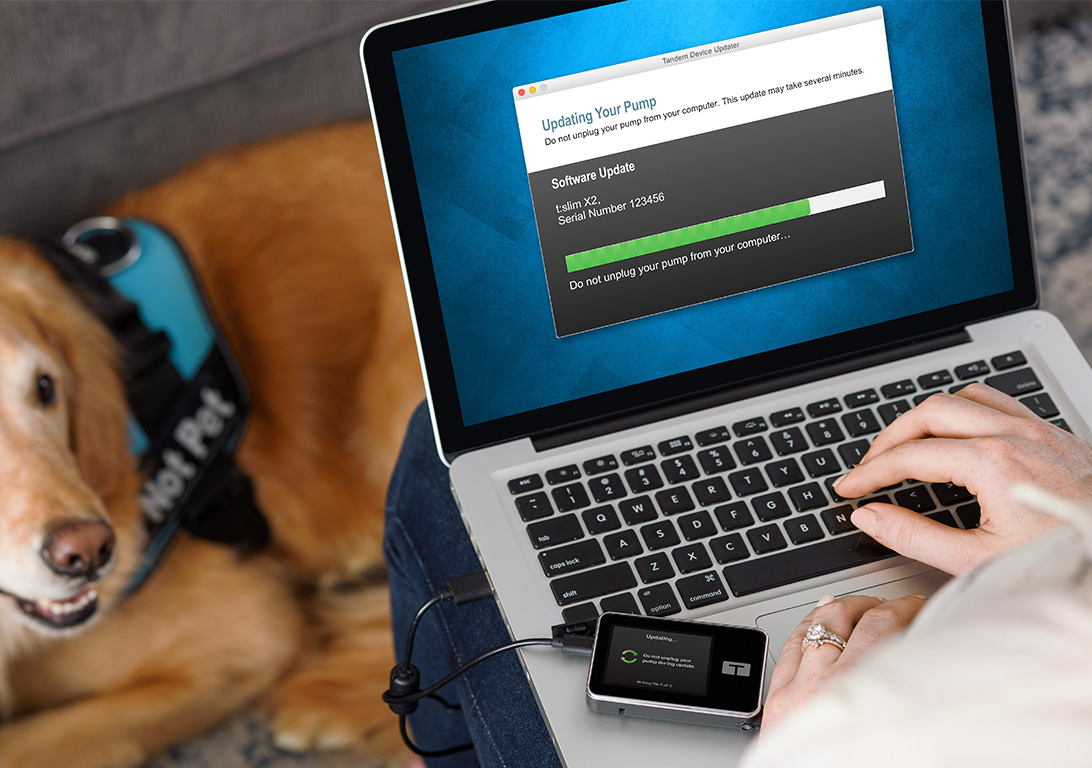
Category 1
Be Prepared
Techniques to be prepared and fully attentive for the virtual visit.
Jennifer Hyman, MS, RD, CDE, CDN (Long Island, New York)
“In a quick phone call prior to the visit, do the following: Acknowledge that doing the visit virtually is different, but be clear that you will need their undivided attention.
Make sure the time you’ve set up will work for them. Clarify the materials and devices you need them to have in front of them for the visit.”
Maura Emery, MA, RD, CDE, LDN (Philadelphia)
“Ask the person to make sure their computer, phone, tablet or whatever device or devices they plan to use during your visit are all charged.”
Gena Van Kirk, RD, CDCES (Wisconsin South)
“Provide any handouts, instructions or links to videos you want to have reviewed prior to the visit, and/or use during it. Be clear about your expectations when you provide the materials.”
Taylor Lavoie, MS RD CDE (Montana/Spokane)
“If the individual has created their account, I ask that the patient upload their pump data to the t:connect web application. Our t:connect product suite allows seamless data uploads and sharing from patients to their healthcare providers. If they don’t have an account, I will get
them set up, so they are ready for their next appointment. If you’ve assigned pre-session reading or preparation for the visit, ask a few questions about it after you establish rapport. Ask open-ended vs. interrogative questions. For example:
What was most interesting to you about…? Did you learn anything new from…? Do you have any questions about the material covered? This technique helps you let them know the importance of reviewing the material and it also quickly gives
you a sense of the person’s baseline knowledge and their concerns.”
Category 2
Set-Up Tips
Tips to set up the remote training environment for an optimal experience.
Kirsten Ward, MS, RCEP, CDE (Southern California)
“Don’t have the sun shining directly in your face. Make sure what you want the patient to see is within view. Move your computer to adjust. Place a sticky note near your camera
with a smiley face to remind you where to look. Lastly, but importantly, put your phone on vibrate and turn the sound off on email notifications and the like.”
Mary Collins, RN, BSN, CDE (Pennsylvania Southeast)
“Observe the space behind your computer screen. Keep in mind that’s what the person you’re teaching will view. Keep the space bright and well lit, free of clutter, and calming.”
Marin Preston, RN, CDE (San Francisco)
“It’s important to be in a space that makes you happy and promotes good energy. This transfers whether in person or remote. Make sure your desk is ergonomically correct and promotes good posture.
You’ll likely be sitting for hours! Always have a glass of water to sip on.”
Gena Van Kirk
“Utilize a room in your office or home that has a door you can close. This can avoid extraneous noises and interruptions.”
Maura Emery
“Once you’ve got your setting arranged, do a test run with a colleague or loved one to see how it will look from your patients’ vantage point.”
Kirsten Ward
“Run through your checklist of what you’ll need during the visit. Have everything you’ll need, teaching props, diabetes devices, etc., within reach. This saves time and prevents distractions.”

Category 3
Build Rapport with Children
How to quickly build rapport with children when you work with them and their parent(s)/caregiver(s).
Lisa Nichter, RD, LMNT, CDE (Nebraska/South Dakota)
“For young kids, determine what you need to do with the child present vs. the parent(s) or other caregiver(s). Do everything that requires the kids either at the beginning or end of
the session. Talk to the child. Ask them to do age-appropriate tasks to keep them involved.”
Marin Preston
“I always start by asking the child a question or two so they realize my focus is on them, the child with diabetes. These days since kids are at home I ask: What they are doing? What they miss most about school? and/or
if they’re getting school work to do? Then I transition to diabetes-focused content. I may ask: What are they most interested in learning today?”
Taylor Lavoie
“I do the bulk of the work with the child at the beginning of the virtual visit. I ask the parent: What is a reasonable amount of time for the child to be attentive? I look for signs of inattentiveness. When appropriate,
I ask the parent if we can give the child the OK to be excused and continue the visit with the parent.”
Mary Collins
“If the child is old enough I ask them what they hope to get out of our session today. I also ask about their main concern about managing their diabetes or the device I’m about to teach them to use. Lastly, I speak
to the child with diabetes as much as possible and have them do the show and tell if that’s age appropriate.”
Category 4
How to Foster and Maintain Engagement
Maura Emery
“I ask the person if they can see exactly what I want them to see in their screen. I also ask them if they can hear me well.”
Taylor Lavoie
“During remote trainings on the t:slim X2 pump, I frequently ask the person to tell me what their t:slim X2 screen says right then. This helps me confirm they’re following my prompts. While I’m helping the person
program their pump settings, I use our t:simulator demo app to
do a double check. The t:simulator app is a terrific free training tool that does two things. It provides the person with diabetes real-life experiences of using the t:slim X2 pump interface, and it serves as an excellent training tool.”
Mary Collins
“Acknowledge the obvious… this is a challenging time for us all and everyone is establishing their new normal including meeting their diabetes care and education specialist virtually. To put someone at ease I often
start visits by introducing them to my three-pound puppy. Then I ask them to share something non-diabetes about themselves.”
Kirsten Ward
“Use variety. Split up talking and educating with show and tell. Ask and answer questions. Employ teach backs by having the person explain something to you. Play videos. Ask for their opinion on a related topic.”
Marin Preston
“I use stop and check-in points. I ask a general question, ‘what questions do you have so far?’ or a specific question about material we covered. I offer a few minute break if I seem to be losing their
attention. I encourage taking a stretch break or getting a beverage to sip on.”

Category 5
Techniques to Train Less Tech-Savvy Individuals
Taylor Lavoie
“Mirror the ‘tech’ language they use by listening closely. Words like web browser, desktop, finder, may not mean much. For example, a person I worked with didn’t understand my term web browser search bar,
but did know to click by the ‘magnifying glass bar’ to type a new web address in. Little things like this makes the person feel more comfortable!”
“I ask the person to join me on a video call from their phone and I use a back-facing camera so I can see their computer screen and what they are doing. If you are training the person on a device, this set up makes it easier. When I’m training with the person to set up and use the t:connect web application, the back-facing camera helps me guide the person through the steps.”
Mary Collins
“Lay out realistic expectations for the visit. I ask how they learn best. I let them know that if at any time they feel overwhelmed by the materials or technology, we can take a couple minute stretch break or reschedule.
This helps them not worry about retention of the content.”
Kirsten Ward
“Call first to walk them through how you’ll connect so they don’t have the worry of doing it alone. Text or email screen shots with written directions they can follow. During the visit reassure them, encourage
them that they’re doing great. Congratulate them on their success.”
We hope these techniques, tools and tips from our clinical team members help during this challenging time. We applaud everyone for adapting quickly to this new means of delivering services and commitment to optimizing the care of people with diabetes. Stay safe and be well!
* Hope Warshaw was compensated by Tandem Diabetes Care for her contribution on this topic. However, Hope created the content and it is based on her personal knowledge, experiences, and observations.
Author Bio
Hope Warshaw, MMSc, RD, CDE, BC-ADM, is a Registered Dietitian and Certified Diabetes Educator. She has spent her career involved in diabetes care and education. She works with Tandem Diabetes Care as a freelance writer and in this
role authors the Making Lemonade from Lemons blog series. Hope is the author of several books published by American
Diabetes Association (ADA), including Diabetes Meal Planning Made Easy. She was President of the Association of Diabetes Care & Education Specialists (formerly AADE) in 2016.
From time to time, we may pass along suggestions, tips, or information about other Tandem insulin pump user experiences or approaches to the management of diabetes. However, please note individual symptoms, situations, circumstances and results may vary. Please consult your physician or qualified health care provider regarding your condition and appropriate medical treatment. Please read this Important Safety Information before using a Tandem Diabetes Care product.