Update the software on your in-warranty insulin pump without having to purchase a new device*
Diabetes technology evolves at a rapid pace. Software updates during the four-year warranty of a Tandem Diabetes Care insulin pump allow pump users the opportunity to add new features, when available, to their insulin pump at their convenience.
How it Works
Once all preliminary steps are completed, you will connect your insulin pump to a compatible computer and launch the Tandem Device Updater application.
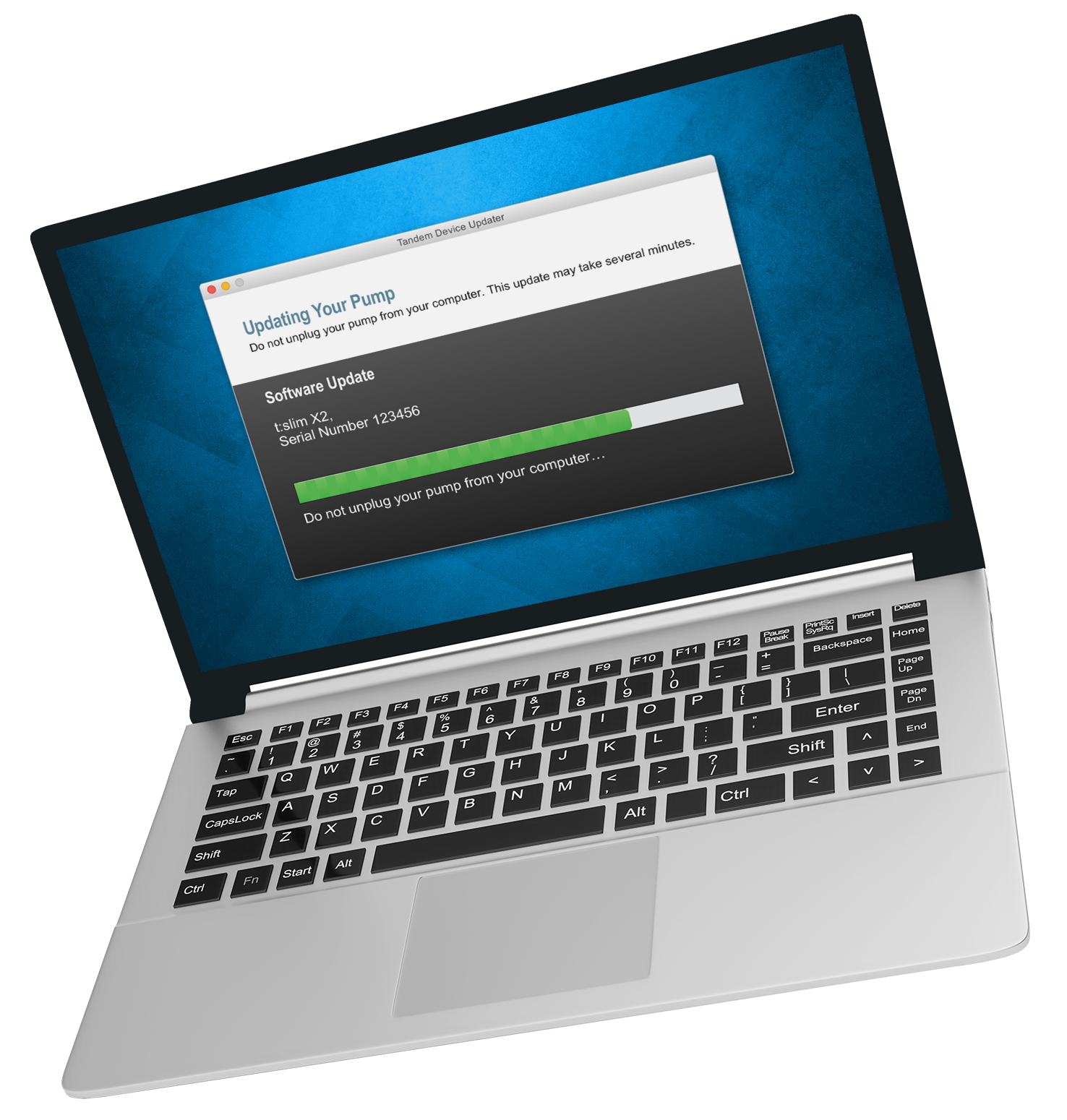
Available Updates
Download Updater
The Tandem Device Updater application runs on your computer and allows you to update your pump software. If already installed, download again to ensure it is the current version.
Support Resources
System Requirements
In order to install the application, you will need a desktop computer, internet connection, and administrator rights. Please review the additional technical requirements.
Supported Systems
- Microsoft Windows 10 (64 bit)
- Microsoft Windows 11
- Mac OS Monterey (v.12.x)
- Mac OS Big Sur (v.11.0.x)
- Mac OS Catalina (v10.15.x)
Minimum Requirements
- 1 GB RAM
- 1 GB of available disk space
- x86 compatible 1.6 GHz processor
- USB 1.1 port or later
- 1024 x 768 pixel screen resolution
